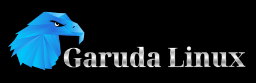I recently installed Garuda Linux in my Laptop. The installation is easy, the system is beautiful and powerful and it has all the software you may need. It’s worth to give it a try. They even have a gaming edition (although I decided not to try it beause I only play Sudokus and Minesweeper). It is based on Arch Linux and uses Arch’s repos, so there’s plenty of working software there. These are a few thoughts about my first week experience.
I’ve been an Ubuntu user for the last 15 years, both in Servers and desktop. I’ll keep on being an Ubuntu server user for a long time. I like Ubuntu servers. However, I wanted something different for my desktop.
I’ve been using KDE for the last year and I find it to be more productive than Gnome. I basically use Thunderbird, gvim, konsole, PyCharm, Go, bash, Brave Browser, kvm, lxc, docker. It was ok. However I moved to Garuda Linux (a KDE distro based on Arch Linux) and now I can use Thunderbird, gvim, konsole, PyCharm, Go, bash, Brave Browser, kvm, lxc, docker. And it is absolutely awesome. I must be a bit silly… All this work to have a KDE environment which resembles me to the one I had (but more beautiful) and to use the same software I always use.
I use CentOS servers, Debian servers, Ubuntu Servers and Kubuntu in my laptop, but I had never done anything with Arch Linux before. So, why not?. Let’s do it!
The very first problem I had using Garuda Linux was that there is no “vi” at all in the live CD. I though… “What? This can’t be a serious distro at all! What do they mean me to do without vi? what can I expect from life?”. At this moment I almost gave up. They had another editor called micro which is easy enough for newbies like me. — I was determined to solve the problem with vi later and I installed Garuda in my Laptop.
The installation process was easy and smooth. When the installation finished, and I started my Garuda for the first time, I was asked for a few options and all the software I use was installed automatically. Well… not all. Where the f*** is my vi?
Anyway, at this point I had my Garula Linux installed in my laptop and it is really nice. Not only that: everything was working properly. Goodbye to some problems introduced with Ubuntu 20.04 with my Wifi network interface. Everything was in its place. It is time to start using my Laptop.
So, my first idea was to see if I could still deploy my Kubernetes deployment on lxc. And it failed. But despite of failing, my KDE/Plasma environment crashed. So I went to the Garuda Forums to ask this kind of silly questions. They answered quite fast and they were really kind. Thank you guys!. The problem is, Ubuntu 20.04 uses CGROUPS and Garuda uses CGROUPS2. It didn’t seem to be a good idea nesting CGROUPS this way. The workaround which solved the problem is: Setting the Kernel parameter “systemd.unified_cgroup_hierarchy=0” in /etc/default/grub, updating grub (update-grub) and restart. — If I ever have time, I’ll investigate further on this, I’ll come with a better solution and I’ll post something in this blog. The important thing is that I had my K8S minicluster working again.
Garuda Linux comes with Btrfs. It is a nice filesystem, but by far much slower (at least this is my perception) than the classic ext4 for writings. My Virtual servers with KVM weren’t as performant as I remembered them. I mounted /var/lib/libvirt/images in an ext4 partition in my second hard drive as well as my /var/lib/lxc. However, I’m happy the way dockers work using btrfs, this is nice.
Again, and due to btrs slugishness, I decided to use ext4 for my /home directory. I had to boot again in the installer – F***! again no vi! – and using gparted I shrinked my btrfs partition, added a new ext4 partition for my /home, changed /etc/fstab to mount my ext4 partition… and the performance improved (again, this is my perception).
I had a new default shell in Garuda. I’ve been working with bash for many years and Garuda has fish as the default shell. Ok, I’ve decided to give it a try and I like it. However, I had to tweak a couple of things in the shell: The default editor isn’t vi by default!!! (Unbeliebable). And the terminal type was Konsole by default, which make things not to work properly when I ssh to other hosts. So, I edited the ~/.profile file and made some changes:
export BROWSER=brave
export EDITOR=/usr/bin/vim
export MAIL=thunderbird
export TERM=xterm
export VISUAL=gvimI also had to tweak and add a few lines to the ~/.config/fish/config.fish script in order to be able to add my ssh key to my ssh-agent if it is running or launch a new one if it is not running:
setenv SSH_AUTH_SOCK (find /tmp -name agent.\* 2>/dev/null)
if ! test -n "$SSH_AUTH_SOCK"
eval (ssh-agent -c) >/dev/null
end
ssh-add ~/.ssh/id_rsa 2>/dev/null I’m also an Evernote user. It is not Open Source software and I pay for my subscription every year. A couple of days after migrating to Garuda Linux, Evernote announced their Linux official client and released a beta version for Linux as a Debian package. I wanted to give that client a try, but now I don’t have a Debian based system anymore. Luckily, the Arch guys made the debtap tool and it allows importing debian packages to Arch Linux. After a couple commands I had my official Evernote client installed and ready to be tested.
This has nothing to do with Garuda, but Evernote announced an official linux client for 2020 In January 2020 and one year later it is here. They used electron to wrap the Web version. I found no real adventages over Tusk (a popular Evernote client and the one I use). Yes, they added a couple menus, but I can’t see what makes the difference. — Evernote official client uses 0.75Gb of RAM as it starts (0.9Gb the first run), Tusk uses 0.42Gb of RAM. I said before that I saw no advantage and I was absolutely wrong: You can work offline!. This is really important. Sorry for my mistake.
To sum up, I’m finally happy with the result. It’s worth to give it a try because it is beatiful, powerful and easy to install. You can visit their web site: